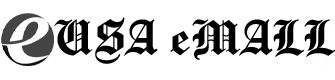Instagram Live is a fantastic way to engage with real-time events, follow your favorite influencers, and participate in live conversations. However, the constant flood of comments can sometimes be distracting, especially when you want to focus entirely on the live content. Whether it’s a concert, a tutorial, or an important announcement, knowing how to watch Instagram Live without comments can dramatically improve your viewing experience.
For many viewers, the comment section during an Instagram Live is a chaotic flurry of opinions, questions, and reactions. While engaging for some, it can be distracting for those who want to concentrate solely on the live video. There are clear benefits to hiding comments on Instagram during a live session.
First and foremost, it provides a more focused viewing experience. Without the constant stream of messages, your attention is solely on the live event. Additionally, hiding comments allows you to avoid negative or off-topic chatter that can disrupt the flow of the video. Finally, with the comments out of sight, you get a clearer view of the screen, which is especially valuable during tutorials or live performances where visuals matter. If you’re eager to watch without comments, there are simple ways to make it happen, whether you’re using Instagram’s native features or third-party solutions.
Instagram makes it quite easy to hide comments during a live session if you’re on a mobile device. The simplest way is to swipe the screen to the right during the live video. When you do this, all comments and reactions disappear, leaving you with a clear, distraction-free view. The beauty of this method is its simplicity — no additional settings or tools are required. However, it’s important to note that this only works if you are a viewer, not the one hosting the live session.
If you are watching Instagram Live on a desktop browser, the process is slightly different. Clicking on the full-screen icon in the corner of the live video minimizes the comment section, giving you a cleaner experience. While it’s not entirely hidden, the comments are much less intrusive, allowing you to focus more on the live content.
If you missed a live session and are catching up with a replay, the good news is that you can watch it without comments. Instagram allows users to replay videos with or without the original comment thread. Simply select the option to view the video only, and you’ll have a clean screen without any distractions. This option is particularly useful if the comments were overwhelming or off-topic during the live event.
Advanced Techniques: Screen Mirroring and Casting
If you want to take your Instagram Live experience to the next level, consider using screen mirroring or casting to your TV. Services like Apple AirPlay or Google Chromecast let you stream your mobile screen directly to your television. When you swipe away the comments on your mobile device, the mirrored display on your TV will also be free of any comment clutter. This is ideal for live concerts, major events, or any live session where full attention to the visuals is crucial.
If you are serious about a cleaner and more immersive experience while watching Instagram Live, learning how to watch without comments is a game-changer. By removing distractions, you allow yourself to fully appreciate the content, whether it’s a music performance, a cooking tutorial, or a motivational talk. Next time you join a live event, try one of these methods and feel the difference in clarity and focus. You’ll find that watching Instagram Live without comments not only enhances your viewing but also allows you to connect more deeply with the content itself.
Best Practices for a Distraction-Free Experience
Understanding how to watch Instagram Live without comments is just the beginning. For a truly immersive experience, consider turning off notifications for Instagram or activating ‘Do Not Disturb’ mode on your device. This prevents pop-ups from interrupting your viewing experience. Moreover, using high-quality headphones or external speakers ensures you catch every detail, especially during concerts or educational live streams.
Live streams are heavily dependent on your internet connection, so a stable and high-speed connection helps you avoid buffering or pixelated video quality, keeping your experience smooth and uninterrupted. Finally, adopting a comment-free mindset by simply ignoring the chat section during live sessions can make a substantial difference.
FAQs
Can I hide comments if I am the one hosting Instagram Live?
Yes, if you are hosting the live session, Instagram allows you to disable comments. Before going live, go to the settings icon in the top corner and select ‘Turn Off Commenting.’ You can also turn it off during the live by tapping the three dots next to the comment section.
Does swiping the screen on mobile remove comments permanently?
No, swiping to hide comments is only temporary. If you leave the live session and re-enter, comments will reappear. You will need to swipe again to hide them.
Can other viewers see that I have hidden comments?
No, hiding comments on your end does not affect what other viewers see. It only modifies your personal viewing experience.
https://www.africanexponent.com/how-to-watch-instagram-live-without-comments/